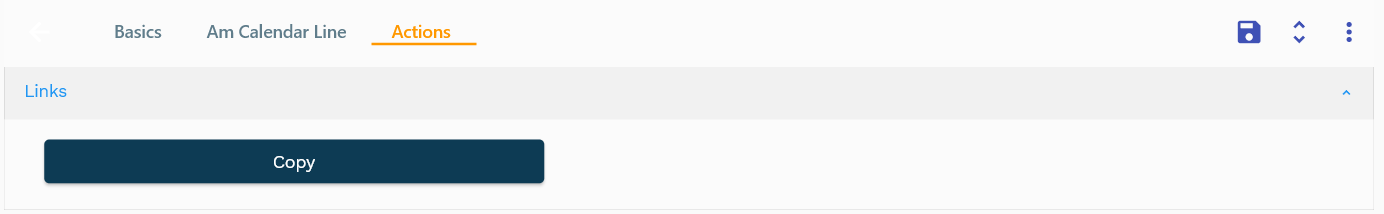Maintenance Calendar
This documentation is incomplete.
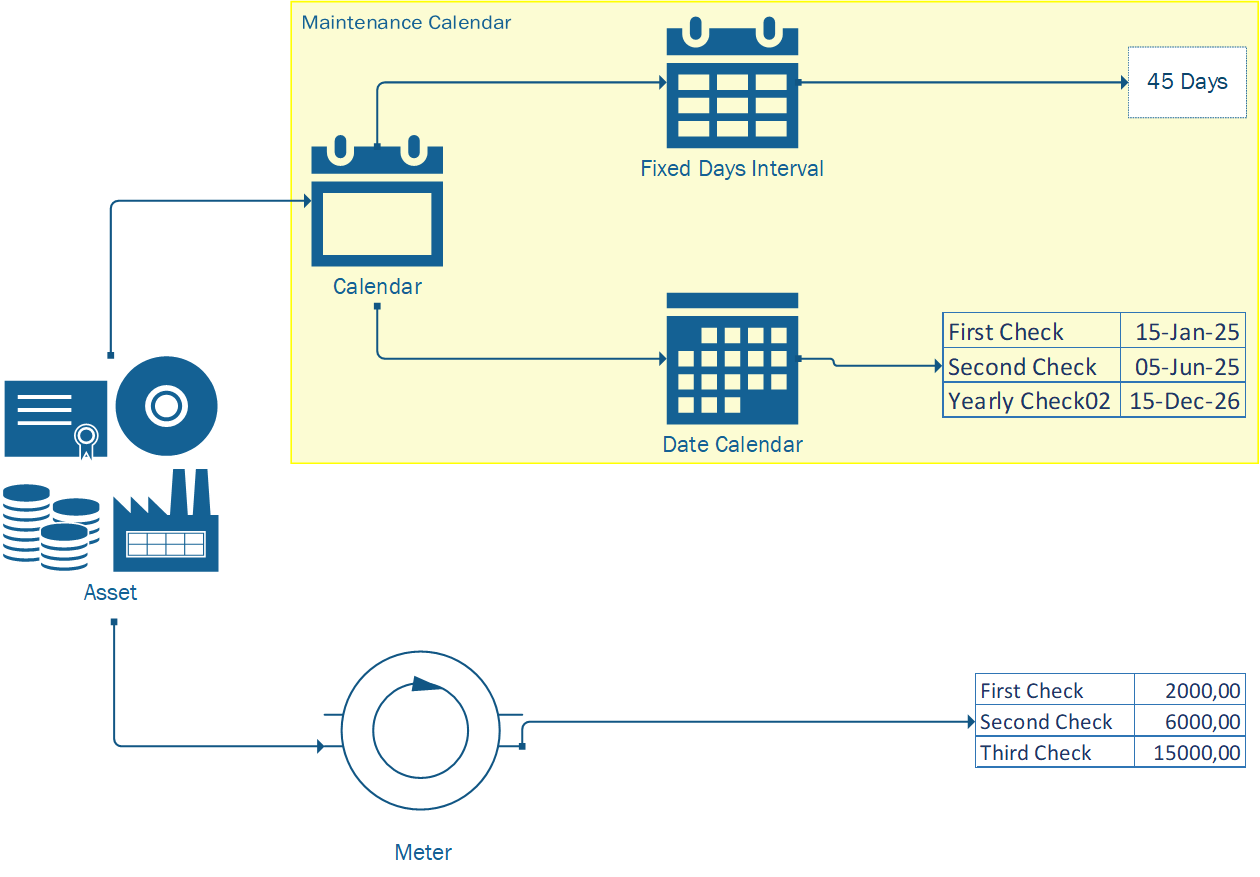
You can use the maintenance calendar to auto-generate preventive maintenance schedules for asset instances. A single calendar can be assigned to multiple asset instances. However, each asset instance can have only one maintenance calendar.
When you run the "Create Maintenance Schedule" program, the system uses the maintenance calendar to generate the preventive maintenance schedule for that specific instance. The system allows you to update the maintenance calendar at any time. You must also confirm(approve) a maintenance schedule to auto-generate maintenance orders (work orders).
Header
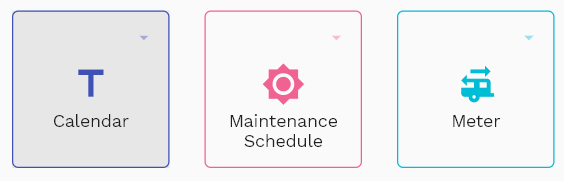
A maintenance calendar is a set of configurations that controls how and when a maintenance schedule is created/updated. The system generates the maintenance schedule based on the maintenance calendar.
The system allows you to create two types of maintenance calendars.
-
Fixed days interval: Maintenance schedules are created with fixed days interval. Ex: If you configure the maintenance calendar to generate a maintenance schedule every 60 days, the system will generate maintenance with a gap of 60 days for the maintenance horizon starting from the last maintenance schedule date. The default maintenance horizon is 365 days. So, for 60 days, the system will add six different maintenance schedules like the one below.
-
Date calendar: Maintenance schedules are created per the calendar dates. If you select a date calendar in the calendar header, you must add the calendar dates in the calendar lines.
To view/create/update a maintenance calendar, navigate to the "maintenance calendar" search screen from your dashboard/favorite.
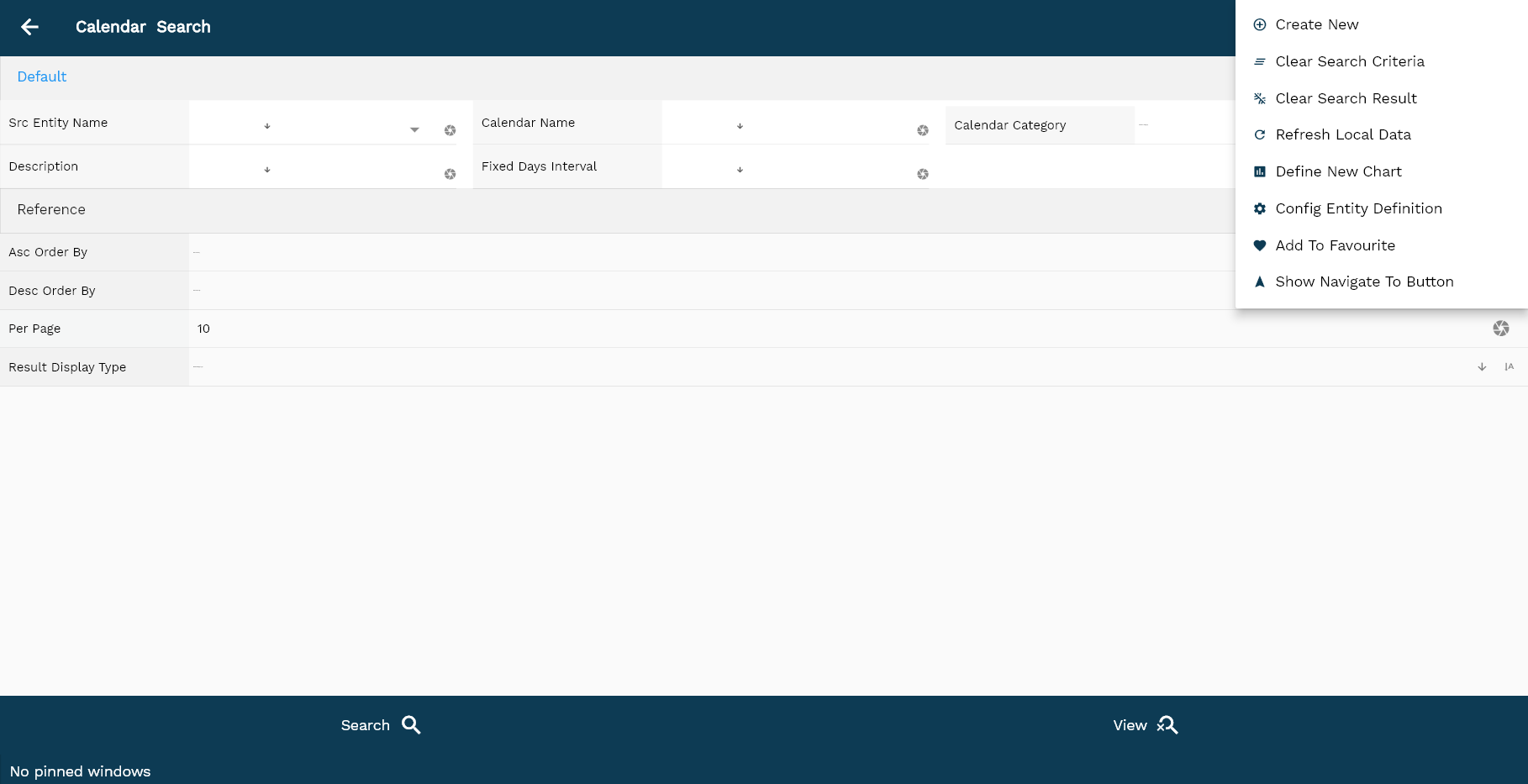
Enter the organization/maintenance calendar details or any other criteria in the search form and click on the search button to view an existing maintenance calendar.
Click on create a new button to create a new maintenance calendar; by manually entering all the information, Copy an existing maintenance calendar to a new maintenance calendar is always better than manually entering all the data to create a new maintenance calendar. The application lets you update all the details before confirmation; you can configure which fields are view-only after the confirmation.
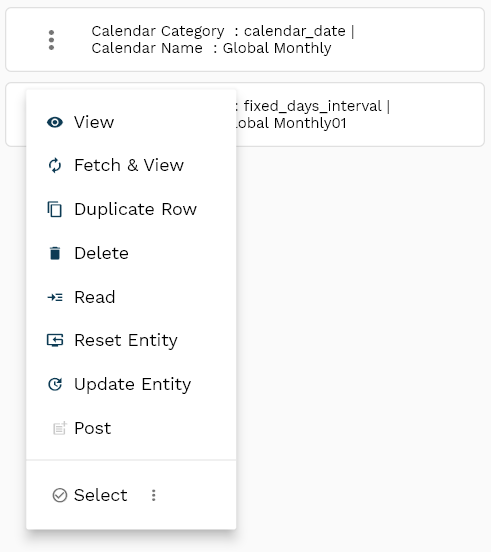
The system will show you all the maintenance calendars if you don't enter organization/customer details. If your organization configures any mandatory search field, you must enter those fields to search maintenance calendars.
The application will fetch all the server data and take you to the search result screen. The search result screen looks a bit different on desktop and mobile devices.
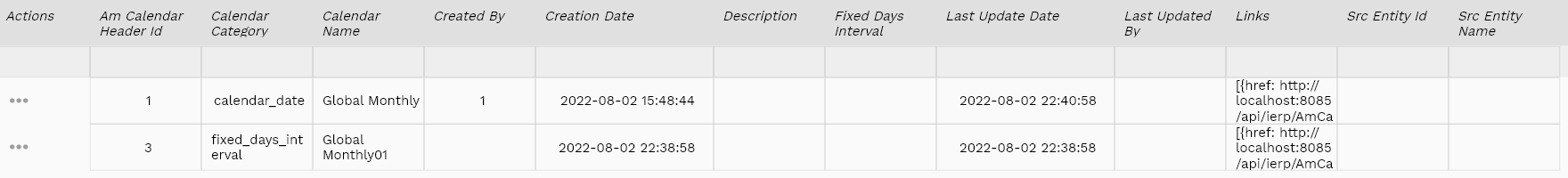
To view the search result in a table format, click on the table icon in the bottom left corner.
To open a specific maintenance calendar, click on the menu of that record, and click on view/fetch & view.
You can also click on the expand icon against any item on the search result screen to view the maintenance calendar header details such as maintenance calendar name, category, description, etc.
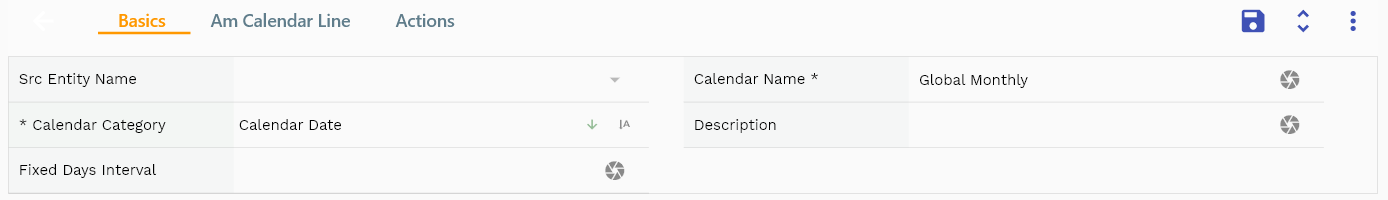
Calendar Name: Calendar name is a mandatory field. Enter a unique meaningful name for the calendar.
Calendar Category: Select a category from the drop-down list. The possible categories are:
- Fixed days interval
- Calendar date
- Manual
Calendar Description: Enter a description for the calendar.
Fixed days interval: Enter a numeric value for the fixed days' interval. The value is required for the fixed days' interval calendar category.
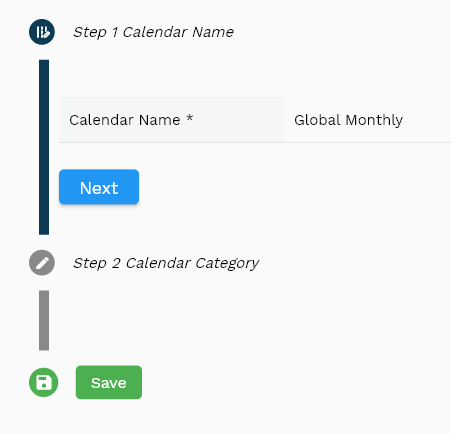
Scroll left, right, up, and down to view all the details. The maintenance calendar line and details are shown in a separate tab. The default configuration shows fields in various functional groups, such as
- Finance
- Entity
- Reference
- Data
- Control
- Etc
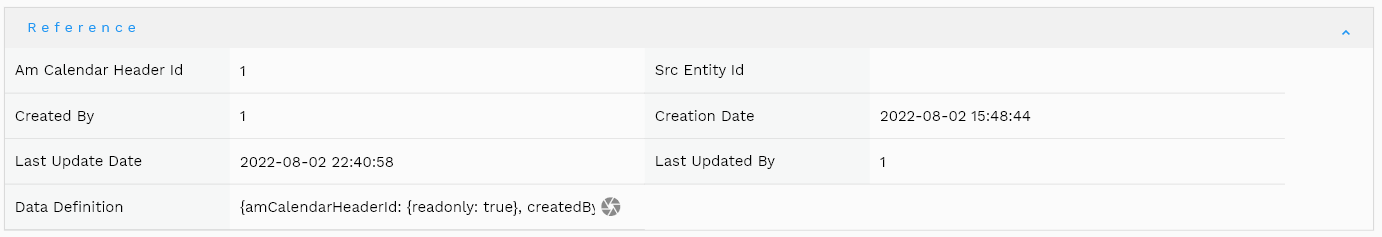
You can configure the application to show which fields should be shown under which group. You can also create new groups as per your business requirements.
All Fields
| Name | Sequence | Label | InputType | Field Group |
|---|---|---|---|---|
| 10 | vvBuOrg | Bu Org | deferredSelect | ENTITY |
| 10 | vvBuOrgCode | Bu Org Code | deferredSelect | ENTITY |
| 20 | vvCustomerNumber | Customer Number | deferredSelect | DATA |
| 30 | vvCustomerName | Customer Name | deferredSelect | ENTITY |
| 40 | vvCustomerSiteNumber | Customer Site Number | deferredSelect | DATA |
| 50 | vvCustomerSiteName | Customer Site Name | deferredSelect | ENTITY |
| 60 | vvPaymentTerm | Payment Term | deferredSelect | FINANCE |
| 70 | vvPaymentTermDescription | Payment Term Description | InputType.textField | FINANCE |
| 80 | vvShipToAddressName | Ship To Address Name | deferredSelect | ENTITY |
| 90 | vvShipToAddress | Ship To Address | deferredSelect | ENTITY |
| 100 | vvShipToCountry | Ship To Country | deferredSelect | ENTITY |
| 110 | vvShipToPostalCode | Ship To Postal Code | deferredSelect | ENTITY |
| 120 | vvShipToEmail | Ship To Email | deferredSelect | ENTITY |
| 130 | vvShipToPhone | Ship To Phone | deferredSelect | ENTITY |
| 140 | vvBillToAddressName | Bill To Address Name | deferredSelect | PLANNING |
| 150 | vvBillToAddress | Bill To Address | deferredSelect | PLANNING |
| 160 | vvBillToCountry | Bill To Country | deferredSelect | PLANNING |
| 170 | vvBillToPostalCode | Bill To Postal Code | deferredSelect | PLANNING |
| 180 | vvBillToEmail | Bill To Email | deferredSelect | PLANNING |
| 190 | vvBillToPhone | Bill To Phone | deferredSelect | PLANNING |
| 200 | vvHeaderAmount | Header Amount | InputType.textField | FINANCE |
| 210 | vvHeaderTaxAmount | Header Tax Amount | InputType.textField | FINANCE |
| 220 | vvHeaderDiscountAmount | Header Discount Amount | InputType.textField | FINANCE |
| 230 | sdSoHeaderId | Sd So Header Id | InputType.number | REFERENCE |
| 240 | srcEntityName | Src Entity Name | deferredSelect | DEFAULT |
| 250 | srcEntityId | Src Entity Id | InputType.textField | REFERENCE |
| 260 | buOrgId | Bu Org Id | deferredSelect | REFERENCE |
| 270 | documentType | Document Type | InputType.select | CONTROL |
| 280 | soNumber | So Number | InputType.textField | DATA |
| 290 | arCustomerId | Ar Customer Id | deferredSelect | REFERENCE |
| 300 | arCustomerSiteId | Ar Customer Site Id | deferredSelect | REFERENCE |
| 310 | hrEmployeeId | Hr Employee Id | InputType.number | REFERENCE |
| 320 | description | Description | InputType.textField | DEFAULT |
| 330 | shipToId | Ship To Id | deferredSelect | REFERENCE |
| 340 | billToId | Bill To Id | deferredSelect | PLANNING |
| 350 | priceListHeaderId | Price List Header Id | InputType.number | REFERENCE |
| 360 | prePaymentAmount | Pre Payment Amount | InputType.textField | FINANCE |
| 370 | docCurrency | Doc Currency | deferredSelect | FINANCE |
| 380 | paymentTermId | Payment Term Id | deferredSelect | REFERENCE |
| 390 | paymentTermDate | Payment Term Date | InputType.date | DATE |
| 400 | exchangeRateType | Exchange Rate Type | deferredSelect | CONTROL |
| 410 | exchangeRate | Exchange Rate | InputType.textField | FINANCE |
| 420 | orderSourceType | Order Source Type | InputType.select | CONTROL |
| 430 | orderReferenceTable | Order Reference Table | InputType.textField | REFERENCE |
| 440 | orderReferenceId | Order Reference Id | InputType.number | REFERENCE |
| 450 | docStatus | Doc Status | InputType.select | CONTROL |
| 460 | referenceType | Reference Type | InputType.textField | CONTROL |
| 470 | referenceKeyName | Reference Key Name | InputType.textField | REFERENCE |
| 480 | referenceKeyValue | Reference Key Value | InputType.number | REFERENCE |
| 490 | approvalStatus | Approval Status | InputType.select | CONTROL |
| 540 | revEnabledCb | Rev Enabled Cb | InputType.switchField | DEFAULT |
| 550 | revNumber | Rev Number | InputType.number | DATA |
| 560 | glAcProfileHeaderId | Gl Ac Profile Header Id | deferredSelect | REFERENCE |
| 5500 | createdBy | Created By | InputType.textField | REFERENCE |
| 5510 | creationDate | Creation Date | InputType.dateTime | REFERENCE |
| 5520 | lastUpdatedBy | Last Updated By | InputType.textField | REFERENCE |
| 5530 | lastUpdateDate | Last Update Date | InputType.dateTime | REFERENCE |
Calendar Dates
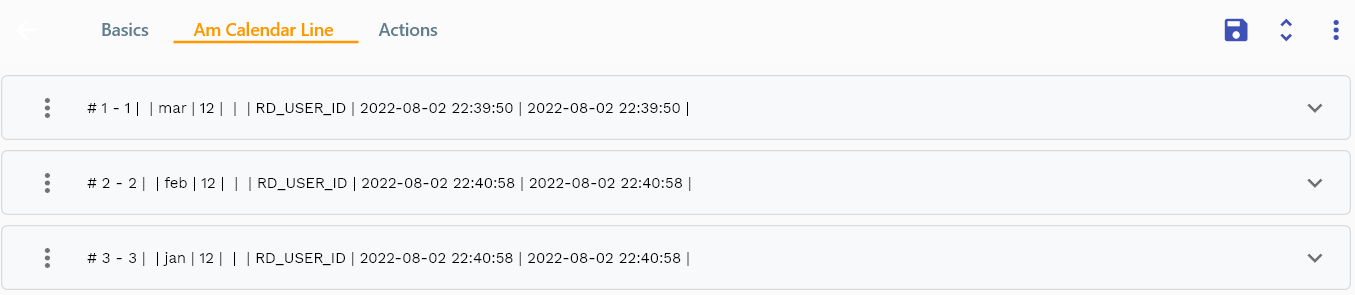
Calendar dates are used to define the dates that are used in the calendar. The calendar dates are mandatory if you select the calendar category as "Calendar date" in the header.
You can add multiple lines(calendar dates) to each maintenance calendar header.
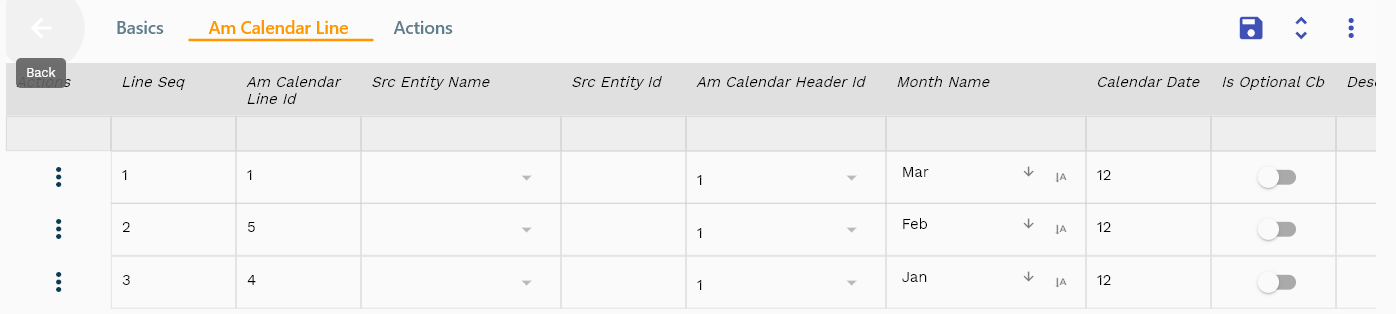
Navigate to the lines tab to view/add/update lines.
Click on the add new entity to add a new line. If a line already exists, click on copy entity to copy all the details.
You can enable/disable fields allowed to be copied in the menu configuration.
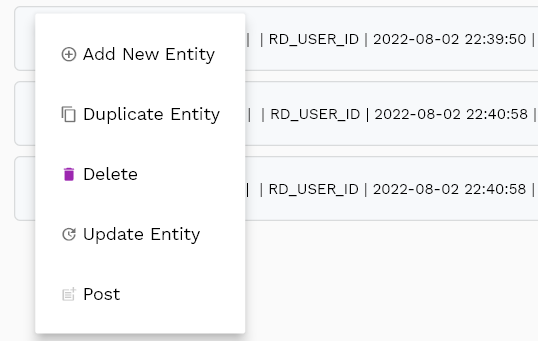
*** Sequence: *** Sequence field defines the Sequence of the calendar dates. It's a mandatory field. Enter a number between 1 and 999 to represent the Sequence of the date.
*** Date:*** Select a date from the date picker. The date is a mandatory field.
The reference groups show various ids for reference only. You don't need to enter any information in this section. When you save a maintenance calendar for the first time, the system will auto-populate the newly created header id and line ids.
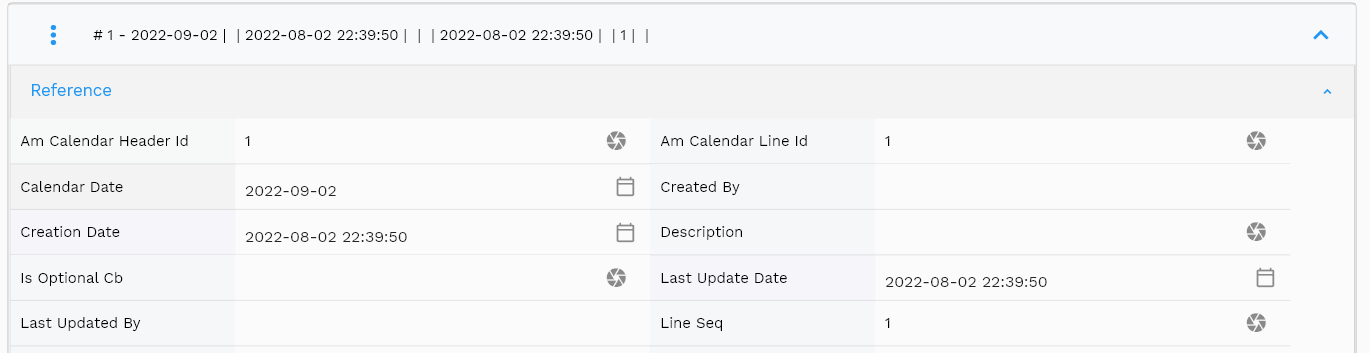
Scroll left, right, up, and down to view all the details. The default configuration shows fields in various functional groups, such as
- Finance
- Entity
- Reference
- Data
- Control
- Etc
Enter all the other fields and click on the save button to save the maintenance calendar. The app will post all the data to the server and will show you returned message from the server.
All Fields
| Name | Sequence | Label | InputType | Field Group |
|---|---|---|---|---|
| 10 | vvOrgCode | Org Code | deferredSelect | ENTITY |
| 10 | vvItemNumber | Item Number | deferredSelect | DEFAULT |
| 20 | vvUomCode | Uom Code | deferredSelect | DEFAULT |
| 30 | vvUomDescription | Uom Description | deferredSelect | DEFAULT |
| 40 | vvItemStatus | Item Status | deferredSelect | CONTROL |
| 50 | vvShipToAddressName | Ship To Address Name | deferredSelect | ENTITY |
| 60 | vvShipToAddress | Ship To Address | deferredSelect | ENTITY |
| 70 | vvShipToCountry | Ship To Country | deferredSelect | ENTITY |
| 80 | vvShipToPostalCode | Ship To Postal Code | deferredSelect | ENTITY |
| 90 | vvShipToEmail | Ship To Email | deferredSelect | ENTITY |
| 100 | vvShipToPhone | Ship To Phone | deferredSelect | ENTITY |
| 110 | vvBillToAddressName | Bill To Address Name | deferredSelect | PLANNING |
| 120 | vvBillToAddress | Bill To Address | deferredSelect | PLANNING |
| 130 | vvBillToCountry | Bill To Country | deferredSelect | PLANNING |
| 140 | vvBillToPostalCode | Bill To Postal Code | deferredSelect | PLANNING |
| 150 | vvBillToEmail | Bill To Email | deferredSelect | PLANNING |
| 160 | vvBillToPhone | Bill To Phone | deferredSelect | PLANNING |
| 170 | vvDiscountedLinePrice | Discounted Line Price | InputType.textField | FINANCE |
| 180 | vvTaxCalculationMethod | Tax Calculation Method | deferredSelect | FINANCE |
| 190 | vvTaxPercentage | Tax Percentage | deferredSelect | FINANCE |
| 200 | vvTaxTaxAmount | Tax Tax Amount | InputType.textField | FINANCE |
| 210 | vvDiscountName | Discount Name | deferredSelect | FINANCE |
| 220 | vvDiscountPercentage | Discount Percentage | deferredSelect | FINANCE |
| 230 | vvDiscountAmount | Discount Amount | InputType.textField | FINANCE |
| 240 | vvTotalScheduledQty | Total Scheduled Qty | InputType.textField | DEFAULT |
| 250 | sdSoLineId | Sd So Line Id | InputType.number | REFERENCE |
| 260 | srcEntityName | Src Entity Name | deferredSelect | DEFAULT |
| 270 | srcEntityId | Src Entity Id | InputType.textField | REFERENCE |
| 280 | sdSoHeaderId | Sd So Header Id | InputType.number | REFERENCE |
| 290 | lineNumber | Line Number | InputType.number | DATA |
| 300 | shippingOrgId | Shipping Org Id | deferredSelect | REFERENCE |
| 310 | invItemMasterId | Inv Item Master Id | deferredSelect | REFERENCE |
| 320 | itemDescription | Item Description | deferredSelect | DEFAULT |
| 330 | lineQuantity | Line Quantity | InputType.textField | DATA |
| 340 | priceListHeaderId | Price List Header Id | InputType.number | REFERENCE |
| 350 | priceDate | Price Date | InputType.date | DATE |
| 360 | unitPrice | Unit Price | InputType.textField | FINANCE |
| 370 | linePrice | Line Price | InputType.textField | FINANCE |
| 380 | taxAmount | Tax Amount | InputType.textField | FINANCE |
| 390 | taxCode | Tax Code | deferredSelect | FINANCE |
| 400 | docStatus | Doc Status | InputType.select | CONTROL |
| 410 | docStatus | Doc Status | InputType.select | CONTROL |
| 420 | needByDate | Need By Date | InputType.dateTime | DATE |
| 430 | promiseDate | Promise Date | InputType.date | DATE |
| 440 | scheduleShipDate | Schedule Ship Date | InputType.date | DATE |
| 450 | referenceDocType | Reference Doc Type | InputType.textField | CONTROL |
| 460 | referenceDocNumber | Reference Doc Number | InputType.number | DATA |
| 470 | soDocumentTypeLine | So Document Type Line | deferredSelect | CONTROL |
| 480 | supplySource | Supply Source | InputType.select | DEFAULT |
| 490 | destinationType | Destination Type | InputType.select | CONTROL |
| 500 | lineDescription | Line Description | InputType.textField | DEFAULT |
| 510 | uomCode | Uom Code | deferredSelect | DEFAULT |
| 520 | kitCb | Kit Cb | InputType.switchField | DEFAULT |
| 530 | kitConfiguredCb | Kit Configured Cb | InputType.switchField | DEFAULT |
| 540 | approvalStatus | Approval Status | InputType.select | CONTROL |
| 550 | sysSpdHeaderId | Sys Spd Header Id | InputType.number | REFERENCE |
| 560 | discountCode | Discount Code | deferredSelect | FINANCE |
| 570 | lineDiscountAmount | Line Discount Amount | InputType.textField | FINANCE |
| 620 | shipToId | Ship To Id | deferredSelect | REFERENCE |
| 630 | billToId | Bill To Id | deferredSelect | PLANNING |
| 640 | lineType | Line Type | InputType.select | CONTROL |
| 5580 | createdBy | Created By | InputType.textField | REFERENCE |
| 5590 | creationDate | Creation Date | InputType.dateTime | REFERENCE |
| 5600 | lastUpdatedBy | Last Updated By | InputType.textField | REFERENCE |
| 5610 | lastUpdateDate | Last Update Date | InputType.dateTime | REFERENCE |
Actions
Copy action allows you to copy all the maintenance calendar details to a new maintenance calendar. The system creates the new maintenance calendar with Copy of {{source maintenance calendar name}} as the new maintenance calendar name.
You should change the maintenance calendar name to a more meaningful value.